Now, having said that today we are taking a look at a window blind automation kit from MySmartBlinds. I say kit, as this is meant for users to upgrade their existing window, blinds reducing the price point and allowing the homeowner to keep the blinds they already like/have in their home.

Setting up a smart home can be a complicated matter, with tons of options from adding voice control and automation to your lights, window blinds, thermostats and more. I personally have tried to automate everything in my home from cameras, robot vacuum, car charging, door locks, sprinklers, lights, and thermostats – but there is so much more out there. We are approaching the level of tech in our homes that we use to see on TV shows or even cartoons like the Jetsons. Houses, where everything can be handled and managed by simple voice command or the push of a button, are here, and because of the serious flood of new products, the prices are now much more reasonable.
What’s included
Installation
Most of us have at one point had to install window blinds or curtains and although time-consuming installing blinds usually is not a major challenge. The MySmartBlinds is no different, although a little time consuming it can be done by following a few (9 steps) easy steps.
The kit is very well put together and shows that a lot of thought was put into the design of each component to make the installation process as smooth as possible. One minor change I noticed compared to the original kit was the battery. The first generation was housed in an aluminum casing while this newer kit has a more custom-molded plastic design for easy instalation.
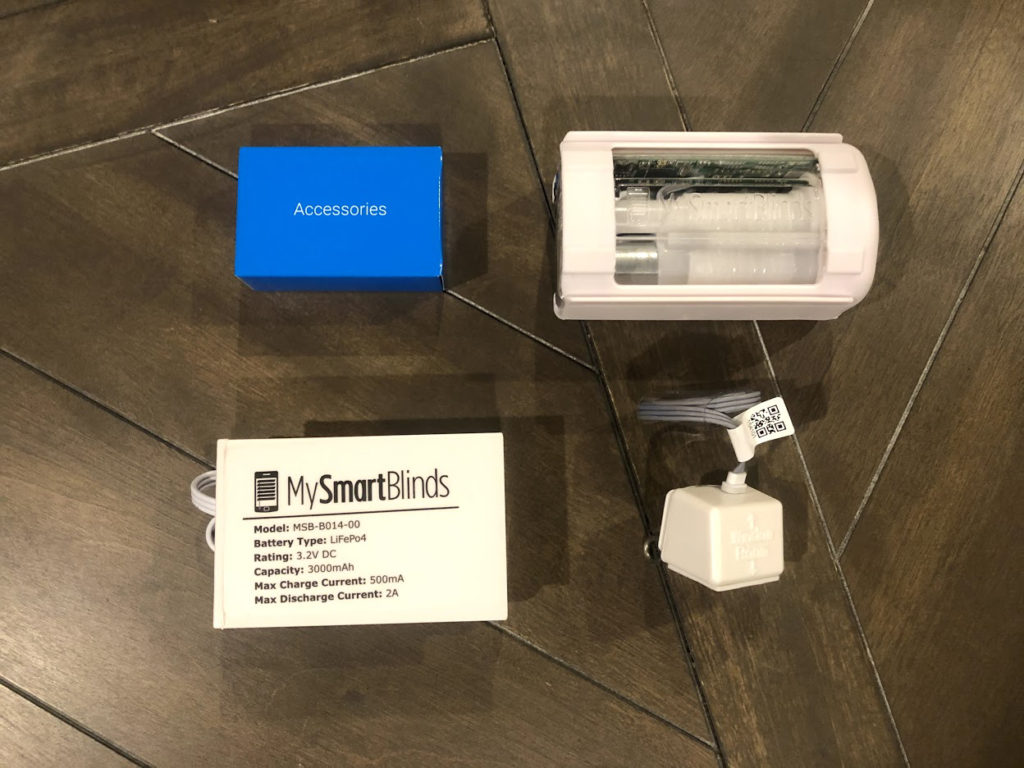
MySmartBlind Automation Kit – Contents 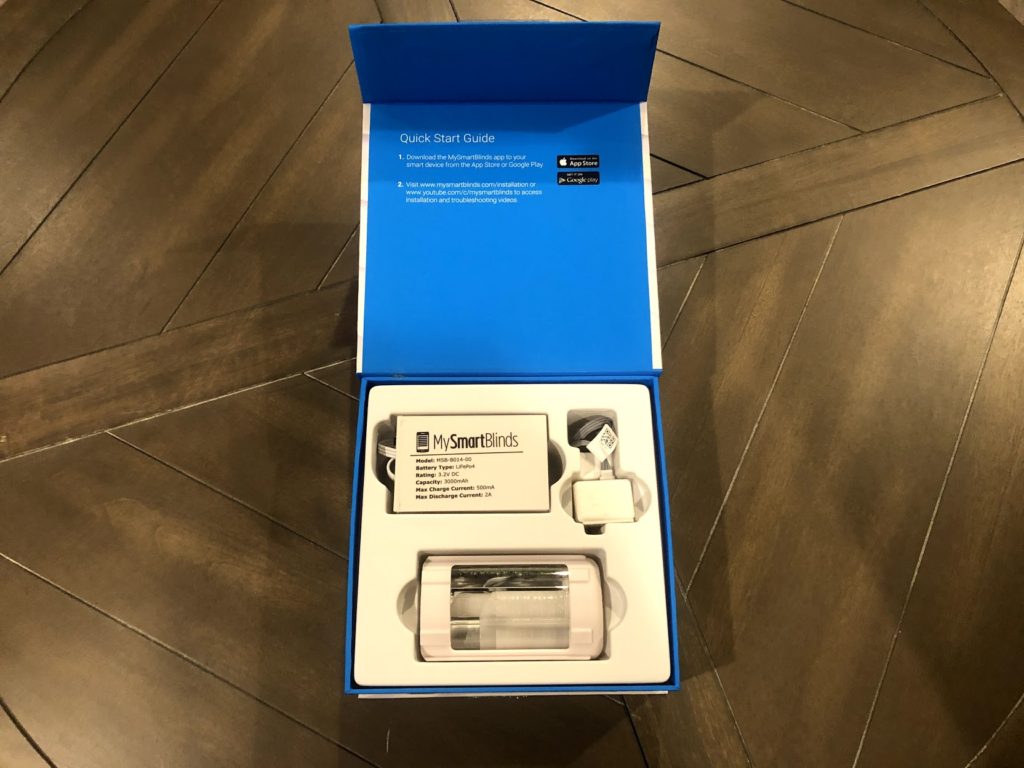
MySmartBlind Automation Kit – Contents in box
What’s included: (1) Motor Box with bracket, (1) Manual Switch, (1) Battery Pack, (4) Cable Clips, Rubber Tubing (2 various sizes), Rod Adapters (6 various sizes).
Installation Video:
The MySmartBlinds Automation Kit is not compatible with mini blinds, roller shades, cordless blinds, or cellular/honeycomb shades.
Performance
Controlling the tilt mechanism does require a Bluetooth enabled iOS or Android device. But is fairly easy to use and manage as the app gives you several configuration options including;
- Control the tilt of individual Blinds or as a group
- Set-it-and-forget-it scheduling
- Set them to open based on location for sunrise and sunset.
- Offers Sun Tracking allowing the blinds to slowly open and close as the sun passes.
- Manage groups of blinds by rooms
The automation kit does require you to be within 100ft of the blinds in order for Bluetooth to connect properly and having to charge yet another device, fills me with dread. But although the built-in battery on a full charge can last several months Tilt was generous enough to include a Solar Panel which will make the solution maintenance free. Giving you peace of mind that you won’t have to run and recharge them. In my case this is very important as I have configured these blinds to open and close at different angles at different times thru out the day increasing the drain.
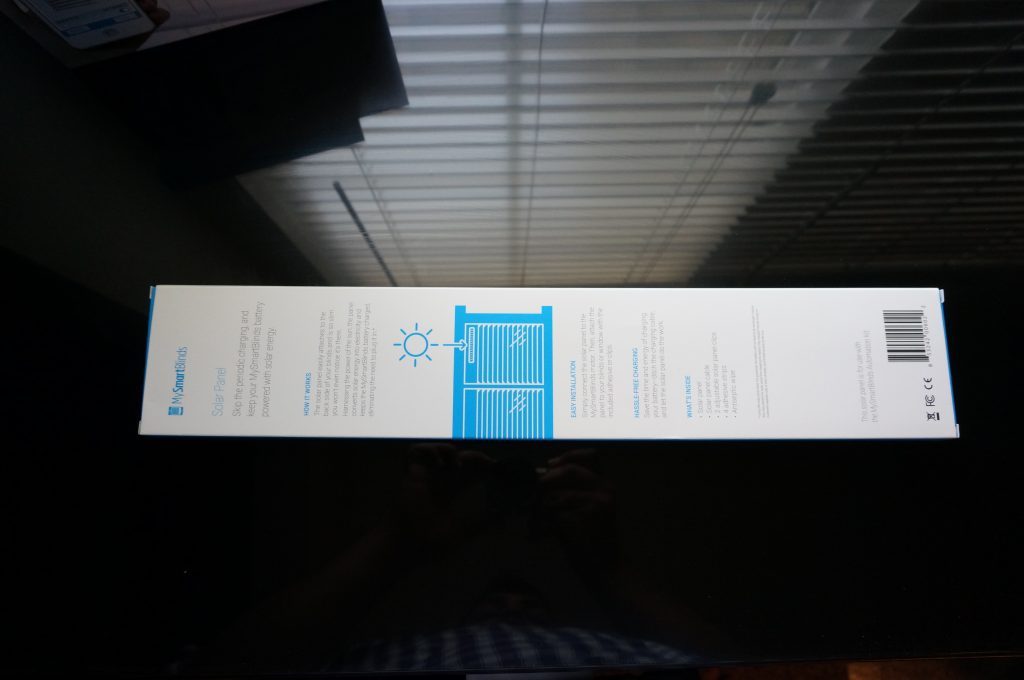
MySmartBlind Solar Panel – Back 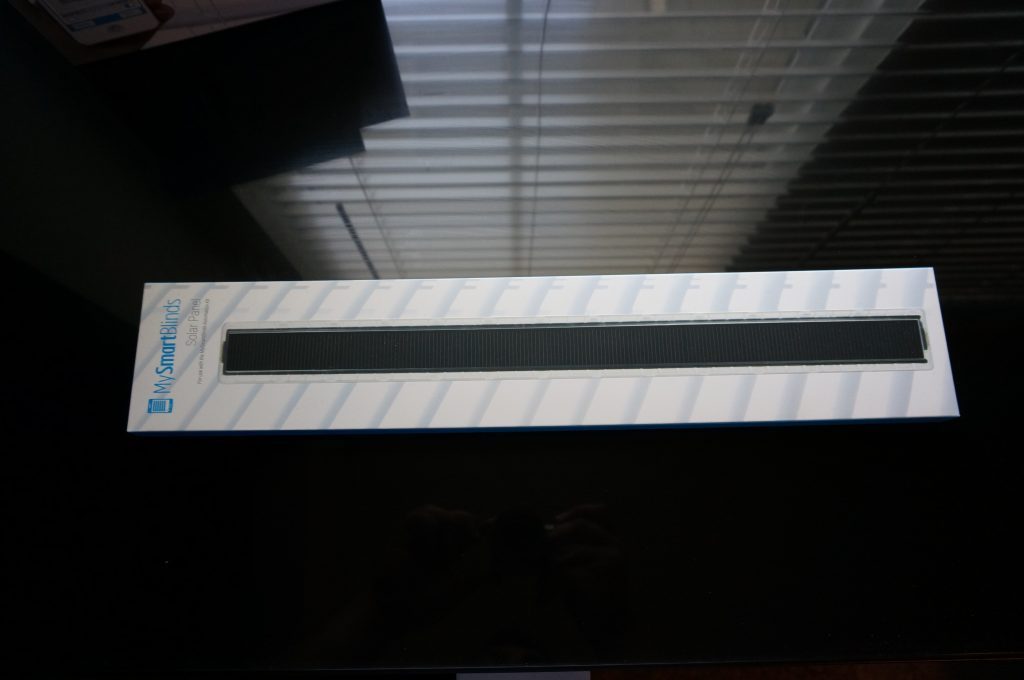
MySmartBlind Solar Panel – Front
Value
I do have to say the kit is a great value and the only downside is that in order for it to work with Alexa and Google Assistant products it requires a bridge adapter at an additional $89 per window. With common Home automation protocols like ZWAVE or Zigbee available at a lower integration price point Tilt should have been able to offer a more robust solution that can fully integrate with smart home controllers (Hubs) like Samsung SmartThings, Google Home Max, Amazon Echo Plus, etc. at a fraction of the cost of what their “bridge” cost per window.
While compared to other solutions like Lutron’s Serena Shades costing up words of $500 a window the MySmartBlinds automation kit not only cuts the price down to only $159.99 (AMAZON) + $89.00 for the “bridge adaptor but also allows users the flexibility to choose a window blind style that fits the style of their home.











